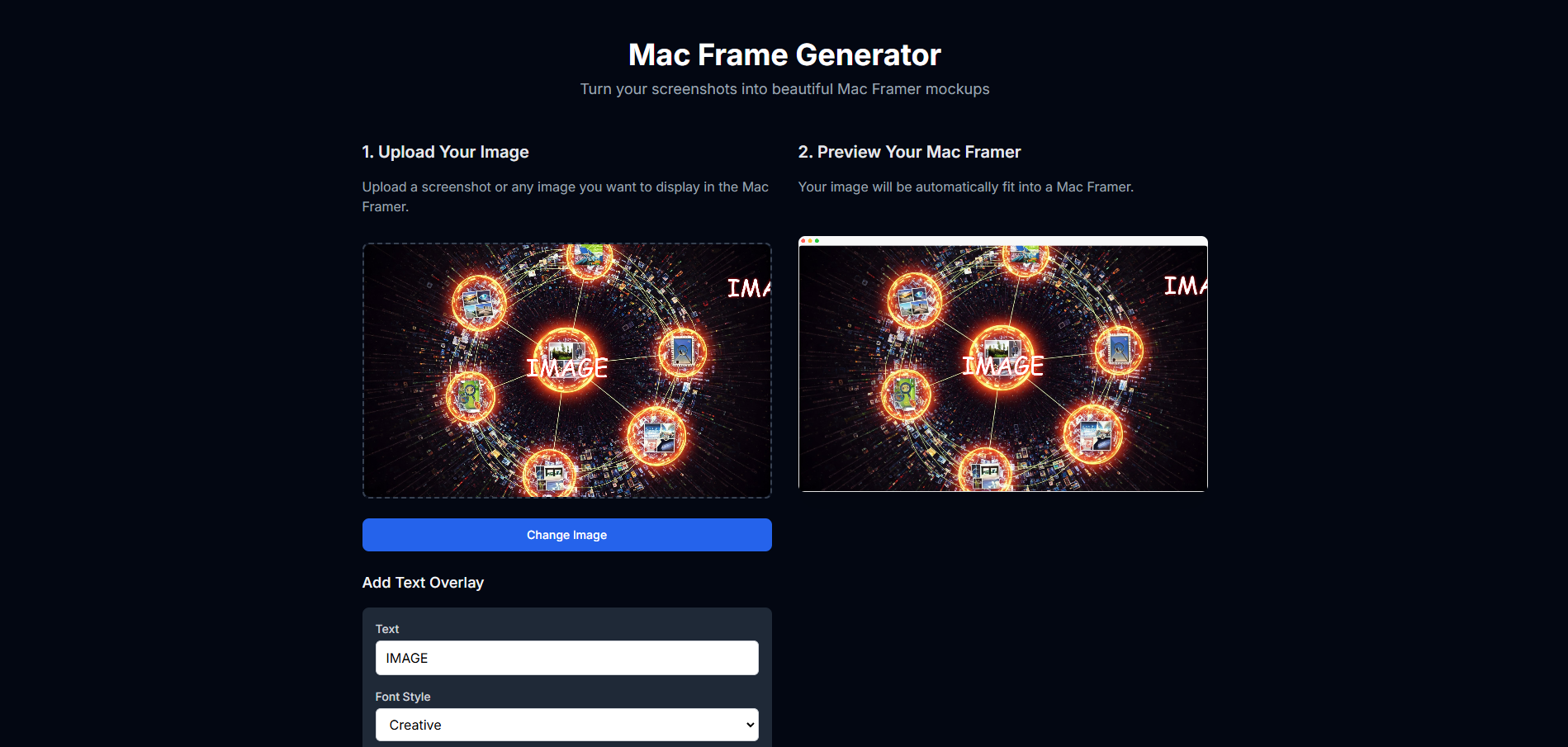
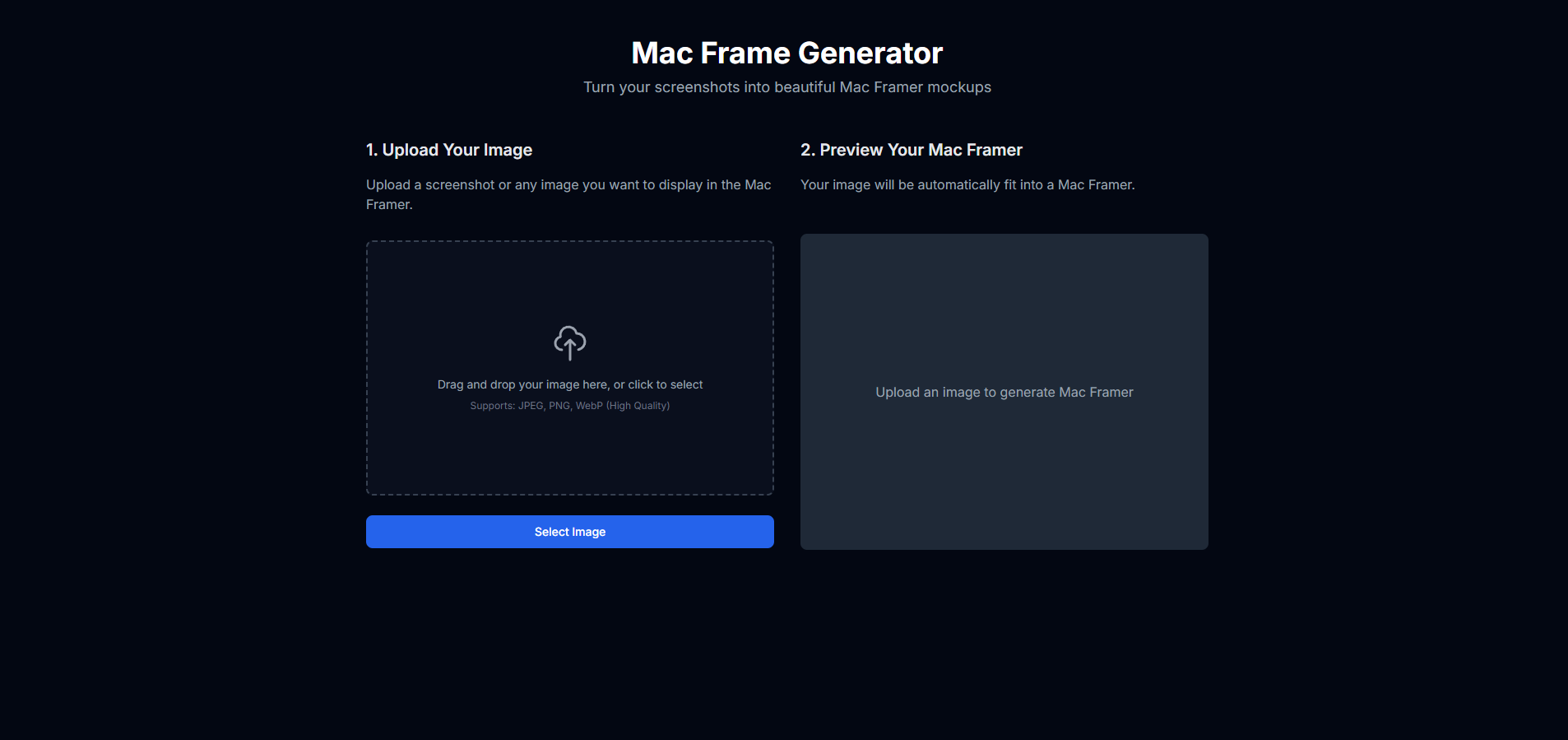
Mac Framer
Brief
A modern web application that transforms your screenshots and images into elegant MacBook-style mockups with just a few clicks, enhancing the presentation of digital work.
This tool allows designers, developers, and content creators to showcase their work in a professional context, providing various MacBook frame options, customization tools, and high-quality export functionality.
My Contribution
I conceived and developed this web application from concept to deployment:
- Built a responsive React application using TypeScript that provides a seamless user experience for transforming images into MacBook-style mockups with real-time preview capability.
- Implemented advanced Canvas API techniques for image manipulation, ensuring high-quality rendering and export functionality that preserves image fidelity.
- Designed and implemented an intuitive user interface with customization options for frame style, background color, shadow effects, and screen reflection, enhancing the presentation quality.
- Created a drag-and-drop upload system with client-side image processing to handle various file formats and image sizes efficiently without server dependencies.
System Architecture
Mac Framer employs a client-side architecture focused on performance and user experience:
- React Frontend: TypeScript-based component architecture for a responsive UI
- Canvas Rendering Engine: Custom implementation for high-quality image compositing
- State Management: React Context API for application state with efficient updates
- Image Processing: Client-side processing with optimized algorithms for various image types
- Export Module: High-resolution export capability with multiple format options
Key Features
Intuitive Design Interface
Created a clean, minimalist interface that allows users to quickly upload, position, and customize their images within MacBook frames, with real-time previews showing how adjustments affect the final result.
High-Quality Export
Implemented an export system that generates high-resolution mockups suitable for professional portfolios, marketing materials, and presentations, with options for various image formats and quality settings.
Customization Options
Developed extensive customization controls including frame style selection, background gradient options, shadow intensity, screen reflections, and device angle adjustments to create the perfect presentation context.
Technical Challenges
Several interesting challenges were addressed during development:
- Image Rendering Quality: Implemented advanced Canvas API techniques to ensure high-quality rendering at various scales and resolutions, preventing pixelation in the final output.
- Performance Optimization: Created efficient rendering algorithms that maintain smooth performance even with large image files and complex transformations.
- Cross-Browser Compatibility: Developed fallback strategies to ensure consistent functionality across different browsers and their varying implementations of the Canvas API.
Takeaways
This project allowed me to deepen my understanding of frontend development with TypeScript and React, while also providing valuable experience with the Canvas API for advanced image manipulation. I gained insights into creating intuitive user interfaces for creative tools and learned techniques for optimizing browser-based image processing.
The positive user feedback highlighted the importance of focusing on both functionality and user experience when developing tools for creative professionals.